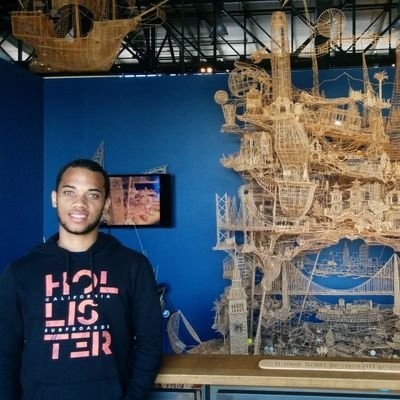Laravel Sail is an amazing tool that simplifies Laravel development by providing a lightweight Docker environment out of the box, which can save us some time. However, in some cases you need more control over the services that Laravel Sail provides. For example, you may want to use a different version of PHP, or you may need to add a service that's not included by default, such as PostgreSQL or Memcached.
In reality Laravel Sail is essentially a pre-configured Docker Compose file that provides a set of common services needed for Laravel development. Under the hood, Laravel Sail uses Docker Compose to manage the different services that make up the development environment, such as the web server, database, and caching services.
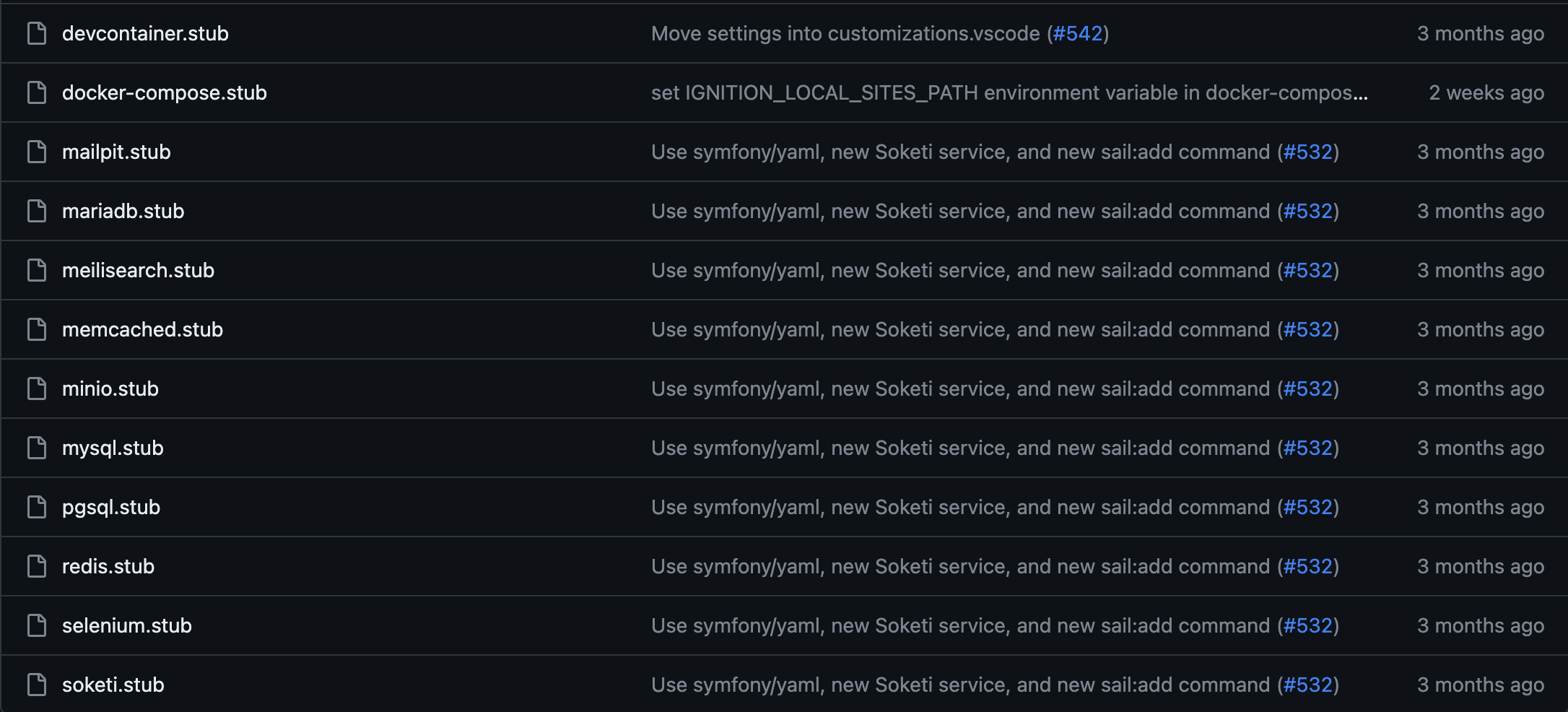
This screenshot is from the official repo, as we can see the different services are just stubs that make up a broader docker compose.
Digging into the mailpit.stub we can see it's just yaml
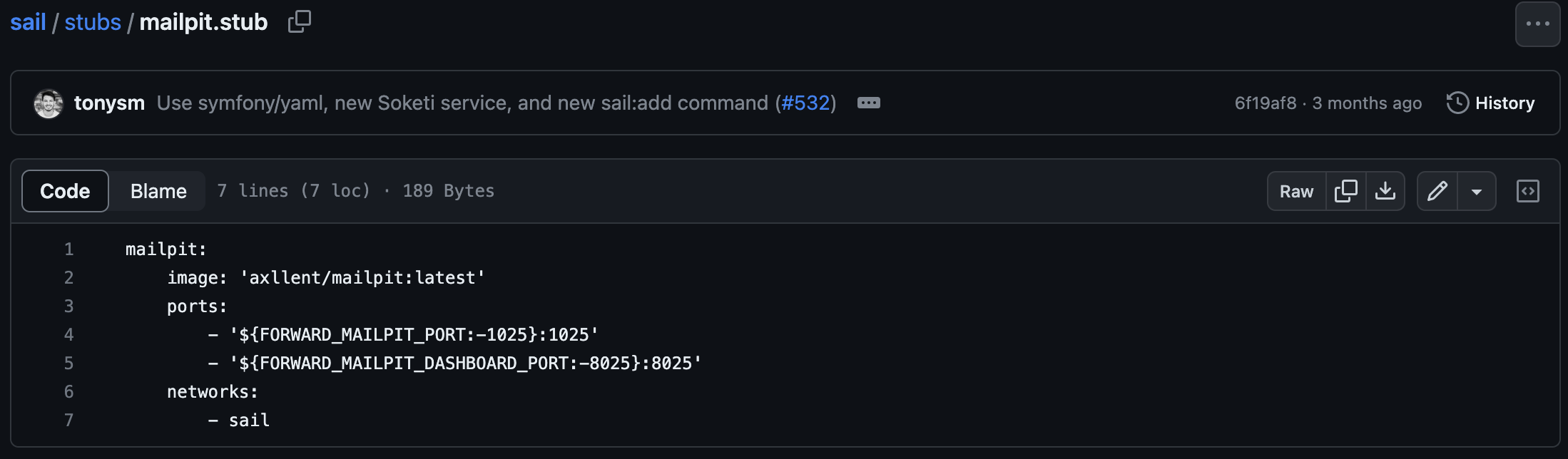
Rolling your Own
Dont get me wrong Laravel Sail is great to get going but eventually you're going to need more control over services and configuration, while Sail does allow some customizations I feel more comfortable when functionality isn't hidden from me.
# Within your Laravel Project
λ mkdir docker
λ cd docker
λ touch Dockerfile.dev
λ touch docker-compose.yml
Now we can paste the followinng in Dockerfile.dev
# Dockefile.dev
FROM php:8.1-fpm
# Arguments defined in docker-compose.yml
ARG user
ARG uid
# Install system dependencies
RUN apt-get update && apt-get install -y \
git \
curl \
zip \
unzip \
libzip-dev \
mariadb-client \
iputils-ping \
&& apt-get clean && rm -rf /var/lib/apt/lists/*
# Install PHP extensions
RUN docker-php-ext-install pdo_mysql
# Get latest Composer
COPY /usr/bin/composer /usr/bin/composer
# Create system user to run Composer and Artisan Commands
RUN useradd -G www-data,root -u $uid -d /home/$user $user
RUN mkdir -p /home/$user/.composer && \
chown -R $user:$user /home/$user
RUN chown -R $user:$user /var/www
# Set working directory
WORKDIR /var/www
USER $user
And then finally our docker-compose.yml
version: "3"
services:
app:
build:
args:
user: volt-user
uid: 1000
context: ./
dockerfile: Dockerfile.dev
image: volt-php
restart: unless-stopped
working_dir: /var/www/
volumes:
- ../:/var/www
networks:
- volt
db:
image: mariadb
restart: always
volumes:
- ./compose/db/data:/var/lib/mysql:rw,delegated
environment:
MYSQL_USER: volt
MYSQL_PASSWORD: volt
MYSQL_DATABASE: volt
MYSQL_ROOT_PASSWORD: volt
ports:
- "3306:3306"
networks:
- volt
redis:
image: 'redis:6.2-alpine'
restart: always
ports:
- '6379:6379'
command: >-
redis-server --save 20 1 --loglevel warning
networks:
- volt
nginx:
image: nginx:1.21.6-alpine
restart: unless-stopped
ports:
- 80:80
volumes:
- ../:/var/www
- ./compose/nginx:/etc/nginx/conf.d/
networks:
- volt
networks:
volt:
driver: bridge
And there we go, now we have the following
A Docker container with PHP and any other extensions that we might need
Control over all services with the easy option of adding any in the future
and a nicely contained (fully accesible) dev environment under docker folder
The best part is you can actually see this in action, I use this setup for another project called Volt.